Searching databases effectively
Overview and Purpose
When delving into Part II of the beat memo, you will be developing your skills to find stories in your community. In order to prepare, you will need to be familiar with searching databases effectively, and how to research on a variety of topics.
Things to keep in mind:
- Understand the concept of clip searching
- Choose your keywords wisely. Don’t be too broad or narrow, find a happy medium
- Learn boolean operators and commands.
- Make sure you utilize a variety of resources to gather your research. Don’t settle on just one database or source.
It is important to know what a clip search is. When you start to build on your research, you will often hear the phrase, “did you do a clip search?”
ASK: What is a clip search?
A clip search means searching for published articles on a particular subject/topic/person/beat through the using databases, which you may have access to via your local or academic library. You can also use Google News and Scholar using similar search strategies.
Research helps you add context, history, and detail to reporting. By researching the articles that came before, you aren’t reporting in a vacuum.
In this particular session, we will focus on two commonly used databases: Access World News and NexisUni. These are both paid subscriptions that you will need access to via a library subscription. Check your local or academic library to see if you have access to these particular databases.
ASK: What is the value in searching in a commercial news database in conjunction with your Google search?
Commercial news article databases, like Access World News and NexisUni, which you can find in university and public libraries, have a deeper backfile than you can find for free on the web, they also go beyond paywalled content on the web. Additionally, you can do more targeted searches on these databases, and you can consume the results of your search more conveniently on commercial databases, but downloading a batch of articles you want to read from different sources.
Searching Access World News
It is important to remember to choose your keywords wisely and speak the language of the database. Each database may require a different language, for instance NEAR# searches two words within a number of words next to each other. In NexisUni you would use the connector w/# instead. Most have become very Google-esque, but using search commands and operators will be very helpful when navigating different databases.
In Access World News’ landing page, there is a quick link to “New York Sources,” which allows you to search only in New York news sources. In many news article databases, you can sort your results by geographic location of publications.
Use the advanced search option in databases, it will help you create a more targeted search and get better results.
Check out the graphic below. “Advanced Search” feature allows you to search within certain fields of an article, like Byline or Lead/first Paragraph. Why would it be useful to limit some of your keyword searches to the “Lead/First Paragraph”?
You can search multiple words and connect them with (AND, OR, NOT):
AND = any of these words can appear in your results
NOT = excludes words from your results
OR = either word can appear in your results
You can continue to add more search boxes using the +/- values.

Once you enter your search terms, it will look similar to this:

Using quotations around words like “affordable housing” will allow for exact phrase matches.
Type an asterisk at the end of a root word: for example, by typing “antiqu*” users can retrieve articles with the words “antiques,” “antiquities,” “antiquated,” and “antiquarian.”

To further your narrow results, use the Sort by feature on the left to limit by date or location.
You can click on the boxes next to stories to select them and then click on the download button on top to download all of the stories you want to read later.
Here is a wrapup for searching in Access World News:
- Use the advanced search to target your search
- Use quotation marks if you want the exact phrase, for example, “affordable housing,” otherwise a search term with three or more words automatically adds “AND” between each word.
- Use the sort-by feature on the left to narrow your results
- Create a personal folder [register on the top right] to save your results or create alerts (there is a good citation option available as well for sourcing your material)
- Quick Commands to remember:
- AND/OR/NOT – basic operators
- NEARx (x=number, within a specified number of words within each other) = proximity (ex.: sanders NEAR15 iowa)
- * (an asterisk is a wildcard, for example, wom*n, can be woman or women)
In-class exercises
Using the tips and techniques outlined in this section, please complete both of the following exercises:
- Do a clip search for recent (Jan 2018 – present) stories about the exoneration of wrongfully-convicted prisoners. Select 5 articles.
- Find articles about the controversy surrounding Rikers Island and the operation/conditions of its jailhouse(s). Select 5 articles & sort them according to who/what is being reported (i.e. articles about pro-Rikers vs. anti-Rikers groups & individuals).
For each exercise, you must:
- Provide the strings of search terms you used to find your 5 articles for each exercise (copy & paste is fine, but a screengrab would be preferable)
- List the links to the articles you selected
- Complete site registration so you can save them to your folder
**Also, be prepared to present your work in front of the class — it is important to be able to demonstrate to the class how you completed these exercises!**
Searching NexisUni
It is worth repeating that learning the basic commands and language for your database will make a world of difference when you are searching. It’s also worth noting that this is a paid subscription, and you have to check with your local or academic library for access.
The most useful connector reporters can use in NexisUni is hlead. Here we see the results of the search hlead(affordable housing and bronx) in the main NexisUni search bar. This search is commanding that NexisUni search for the phrase affordable housing and the word Bronx in the headline or lead paragraph of articles.
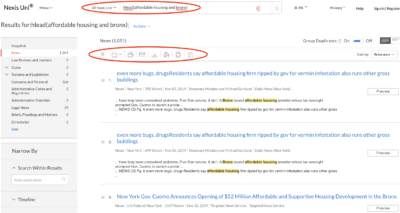
In the above results, you can download, email or print the articles you choose using the circled icons.
You can narrow your search results with more words, by location or date:

If you click on the “Action” pull-down in red, you will find a permalink to your results:

You can also use the Guided Search option found on the NexisUni landing page below the main search bar, and search News:

Or if you know the publication you are looking for:
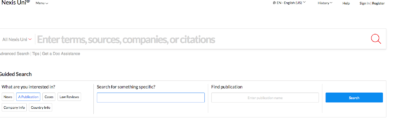
Enter the keywords “affordable housing” and Astoria. There is a drop-down under “Choose date range” to narrow your search by date, for example:

Here is a wrapup of tips for searching in NexisUni:
- Learn the commands for NexisUni, for example:
- AND is the most important connector, because NexisUni assumes two words next to one another compose a phrase, no quotation marks are required. That’s why you must add AND between words.
- hlead(affordable housing)
- this will search for the phrase “affordable housing” in the headline or lead paragraph of an article.
- Use w/2 for searching for people (Hillary w/2 Clinton), so you won’t miss results that include a middle initial or additional name.
- ! (exclamation point) used at the root of a word will find multiple endings of a word:
- recycl! will find recycled, recycle, recycler, recycling
- Use the narrow-by feature to add parameters to your results
- Use email or download to print feature to save your results
- Quick Commands to remember:
- hlead( ) – searches only in headline/lead paragraph
- AND/OR/NOT – basic operators
- w/x (x=number, within a specific number of words within each other, w/s = same sentence, w/p = same paragraph) = proximity
- atleastx (x=number, a phrase or word appears a certain amount of times in the article)
- Use the guided search to help narrow your results
Searching Google News
A quick note about Google News: if you don’t have access to a paid subscription, you can still do a clip search using the same concepts in Google News, and it will allow you to save the search for future reference:

Google News has headlines and featured topics to keep you abreast of the latest. But, if you are looking for something in particular, you can use the Search field, and type as we’ve done in the previous database searches, the following:
“affordable housing” Astoria, Queens

You can use the dropdown, to narrow your search by exact phase, to exclude words, and by date.
You can also save your search, by clicking the Save button, for future reference.

Google has a lot of search commands that will help narrow in.
Here are a few to get you started:

OUTSIDE-OF-CLASS ASSIGNMENT
Now that you’ve learned the basics of finding stories in your community, you will complete the following assignment, which is Part 2 of your Beat Memo (there are three (3) parts overall). This assignment will be due in two weeks from the date of this session.:
PART 2: Finding Stories in your Community District (CD)
Combine your conversations with neighborhood sources from last week’s beat memo assignment with clip searches to Identify Issues/Problems/Controversies/Worth Protecting/Most Talked About in your Community District (CD) or focus area for those not in NYC.
– Five issues at a minimum. The more the better
- These are potential stories you can report on and get published over the semester.
- Please write three (3) paragraphs per issue, summarizing your research.
- For each issue,the articles you used, providing the live links for Access World News and NexisUni. You may include other sources, but you must incorporate your research from these databases into this assignment.
- Search for clips on the story, include info about the root causes of the problem, search for what officials, stakeholders or scholars, as well as people in the community are saying about the issue, and what is being done to address the issue. Summarize and paraphrase the info you find in articles, and include quotes whenever possible
1.
2.
3.
4.
5.
